1. Introduction
This document aims to show an overview of my involvements in the project, ORGANice. My role in this project was to implement the task list for the users to track the administrative tasks that needs to be done.
1.1. Project Description
ORGANice is developed by a team of five students in National University of Singapore (NUS). All of us are year 2 Computer Science students,taking the Software Engineering module, CS2103T.
1.2. Project Scope
ORGANice was made for our CS2103T module’s team project (TP). Over the course of 6 weeks, we were tasked with either enhancing or morphing a Command Line Interface (CLI) desktop addressbook application. We chose to morph it into an organ transplant manager, ORGANice. It has a Graphical User Interface (GUI) which is created with JavaFX.
The target audience of ORGANice are the hospital administrative staffs as we aim to help ease their workload when trying to match all their patients with all the donors' organs they have.
1.3. Project Summary
ORGANice is an organ transplant manager.
Currently, hospital administrative staffs have many patients and organ donors information in their records.
Whenever they have a new patient who needs an organ, they often have to go through many manual searches and
matching to find a compatible donor. We aim to reduce such menial work using ORGANice and speed up this process.
ORGANice is able to:
-
addandeditpatients, donors and doctors information. -
listthe entire database information. -
matchthe patients and show potential compatible donor’s information. -
sortthe result after usingmatchcommand. -
finda specific patient, donor or doctor in ORGANice. -
processinga patient and a donor who are compatible to generate a list of administrative tasks to do for the patient and donor. -
doneprocessing a patient and donor pair and determine if they can be removed from the matching pool.
This is what ORGANice looks like:
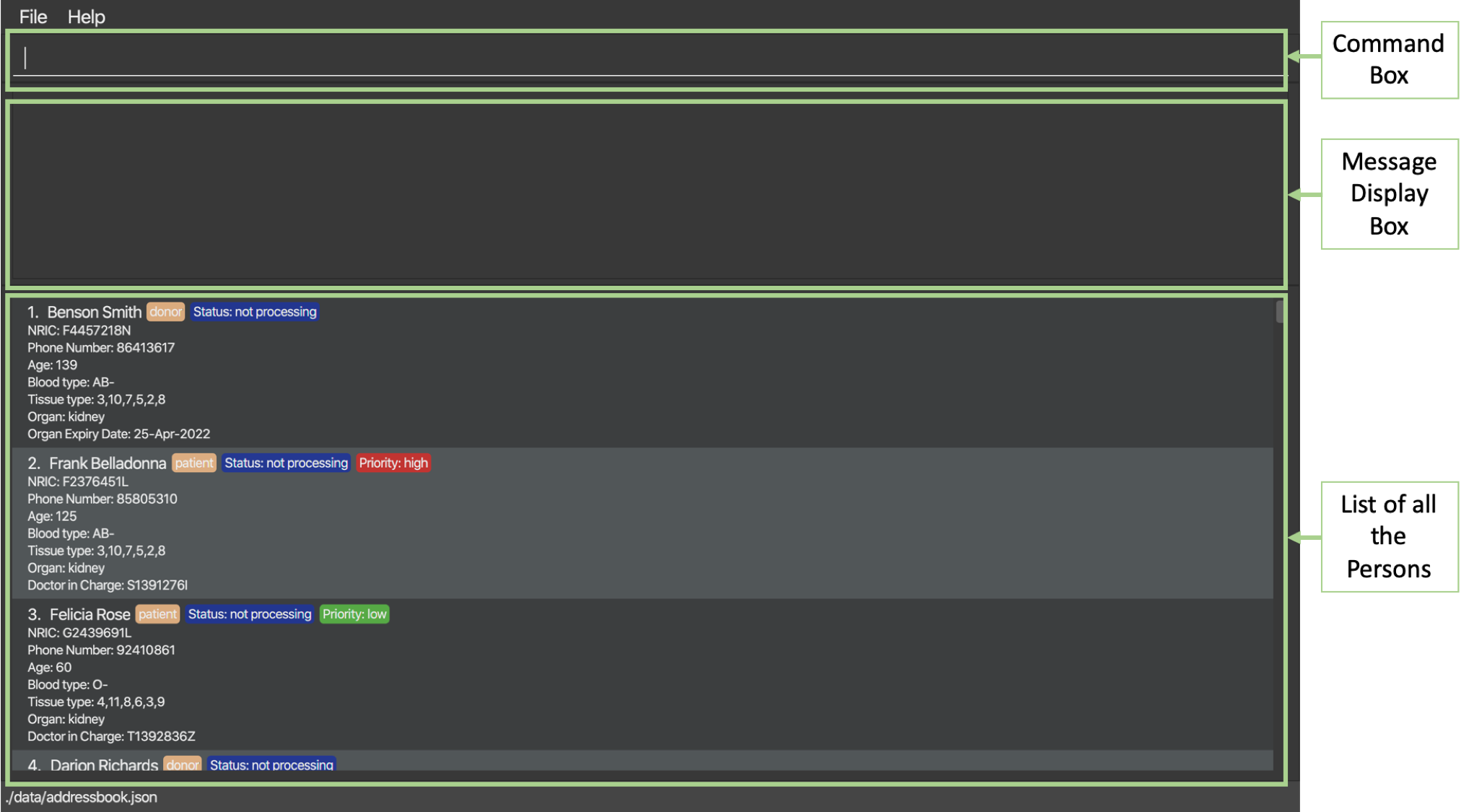
1.4. Key formatting
This section explains the formatting used in this document.
|
A purple font (called a mark-up) indicates that this is a command that can be inputted into the command line and executed by the application. |
|
A purple font which starts with a capital letter indicates a component, class or object in the architecture of the application. |
|
A purple font text with a hash-tag in between indicates that the |
2. Summary of Contributions
This section lists the codes and documentations I contributed to ORGANice.
I was responsible for implementing the processing, processingMarkDone and done commands.
I also ensured that the code quality is up to standard.
2.1. Main Feature : Processing
This section will explain the command, processing which I implemented for ORGANice.
-
What it does: It allow users to view a whole list of administrative tasks which needs to be followed to arrange for cross-matching test between a patient and a donor.
-
Justification: Hospital staffs often need to do a lot of paper work and administrative tasks. There is now an increasing number of patients admitting to hospitals and if they need an organ, there will be a standard operating procedure which needs to be followed. With ORGANice, staff will not need to manually keep track of which tasks are not done yet for every patients.
-
Highlights: A default task list will be generated when the user uses the command with valid NRICs of donor and patient. The task list generated belong to the donor and patient only. This will not lead to any confusions as it is impossible to have a donor matching with more than one patient or a patient matching with more than one donor.
2.2. Main Feature : ProcessingMarkDone
This section will explain the command, processingMarkDone which I implemented for ORGANice.
-
What it does: It allows users to mark a task on the list of administrative tasks as done.
-
Justification: This command will allow the hospital staffs to have a better overview of what are the existing tasks that needs to be done. This will reduce the chance of hospital staffs doing a single task for more than one time or miss out a task by accident.
-
Highlights: This feature cannot be used if the patient and donor have not been processed before. This will ensure that the correct list is edited instead of a wrong one. The list will also be generated with either a cross or a tick beside each task. It will be very intuitive for the hospital staffs to determine which tasks are done already.
2.3. Main Feature : Done
This section will explain the command, done which I implemented for ORGANice.
-
What it does: It allows users to determine if a patient and a donor is all done.
Meaning, the patient and donor have gone through a test and we know if the patient rejected the organ from the donor or not.
If the patient is not compatible with the donor, then both the patient and donor will be saved back into ORGANice and available for future organ matching detection.
However, they will not be able to match each other anymore.
If the patient is compatible with the donor, then both of the patient and donor will be removed from ORGANice. -
Justification: Our algorithm is only able to find the compatibility of the blood type and tissue type of the patient and donor pair. However, a cross-matching test is needed to determine if the patient will reject the donor’s organ. Hence, there is a chance that the result of the cross-matching test is negative and the patient and donor will need to find another match.
-
Highlights: This feature will save a history of all rejected patients a donor has so as to not allow the donor to be matched again with them. This will ensure that the same patient and donor do not go through another round of cross-matching just to return the same negative result.
2.4. Code Contributed
Please refer to this link to view the code I wrote: [RepoSense]
2.5. Other Contributions
-
Enhancements
-
Enhance the
editfeature to allow users to edit a person’s by their NRIC instead of their index number.
(Pull request [#119]) -
Enhance the
editfeature to allow users to edit other attributes of a person.
(Pull request [#177]) -
Added
BloodTypeandTissueTypeattributes to theDonorandPatientclasses.
(Pull requests [#82], [#89], [#96]) -
Added
Statusattribute to theDonorandPatientclasses for theprocessingfeature.
(Pull request [#139])
-
-
Documentations
-
Community
3. Contributions to User Guide
Given below are some of the sections I contributed to the User Guide. They showcase my ability to write documentation targeting end-users. |
{Start of First Extract from User Guide}
3.1. Processing potential matches: processing
After finding a list of matches, the hospital will be able to schedule a cross-matching test between a specific donor and patient. To schedule a cross-matching test, there will be a lot of other administrative tasks to be done. Hence, this command will be able to allow you to have an overview of what kind of tasks you need to do for that particular pair of donor and patient before the cross-matching.
3.1.1. Status of the donor and patient pair
You can also view the current state of every donor and patient in ORGANice by looking at their Status.
The Status of patient and donor can be either Not Processing, Processing or Done.
-
Not Processing: The current donor or patient is not yet matched with anyone and is not going for any cross-matching test yet. -
Processing: The current donor or patient has already found a match and is in the midst of preparing for a cross-matching test. -
Done: The current donor or patient have completed the cross-matching and the result of the cross-matching shows a positive result. Hence, this donor or patient does not need to be in ORGANice anymore.
All the patients and donors should be Not Processing initially.
When the command is used for the first time for the patient and donor pair, the Status of the patient and donor will change from Not Processing to Processing.
If the patient and donor is being processed, their Status will remain as Processing.
3.1.2. Task list for the donor and patient
This command will show you the task list for the Processing donor and patient for you to be able to keep track of the necessary standard of procedure easily.
Currently you can:
-
Generate a default task list automatically for newly processed patient and donor if they are
Not Processinginitially. -
View the list which belongs to the patient and donor pair who are already
Processing. -
Mark a task as done in the task list generated from the patient and donor using another command
processingMarkDone ic/PATIENT NRIC ic/DONOR NRIC TASK NUMBERwhich will be explained further later.
3.1.3. Processing the donor and patient
When you use this command, the following will occur:
-
A default task list will be generated to show the necessary tasks the hospital needs to do for the respective donor and patient.
-
The task list will be unique to the specific donor and patient.
-
The task list can be updated using another command,
processingMarkDone ic/PATIENT NRIC ic/DONOR NRIC TASK NUMBER -
The task list will be saved automatically.
-
A donor can only be in
Processingstate with only one patient and vice versa. This means, if a donor and a patient is already inProcessingstate, they will not be able to be processed with another donor or patient. -
A screenshot of the list generated can be shown below:
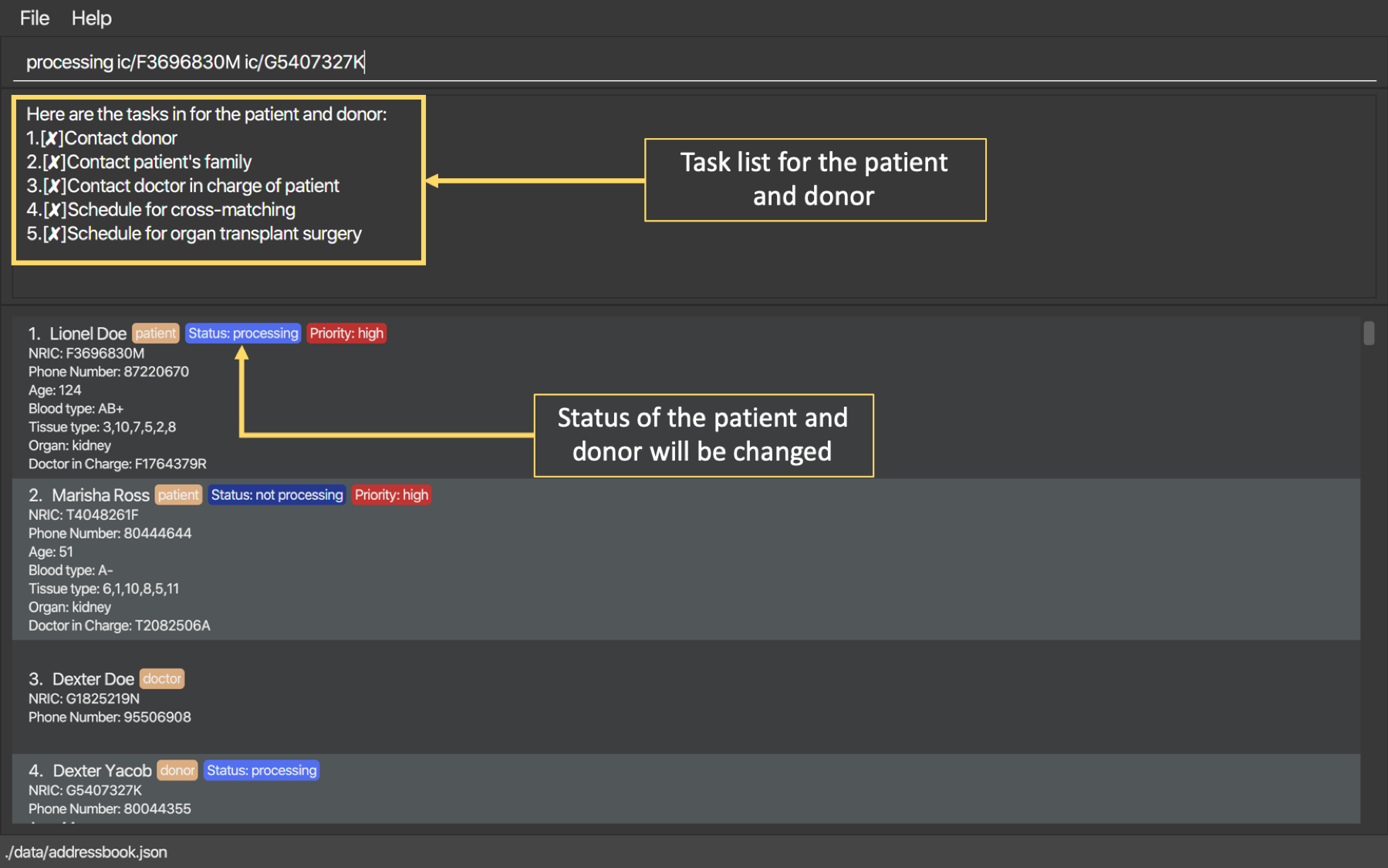
Format: processing ic/PATIENT NRIC ic/DONOR NRIC
The order of the NRICs does not matter, as long as the patient and the donor must be valid.
Example:
processing ic/S6764235G ic/S5234567D
{End of First Extract from User Guide}
{Start of Second Extract from User Guide}
3.2. Checking the task list : processingMarkDone
As introduced above, this command serves to help you mark a task on the task list as done. This will allow you to be able to know what other administrative things you need to do for the specific donor and patient before the cross-matching test. Beside each task on the task list, there will be either a cross or a tick. A tick would mean that the task is completed and a cross will mean that the task has not yet been completed. A screenshot of the list generated can be shown below:
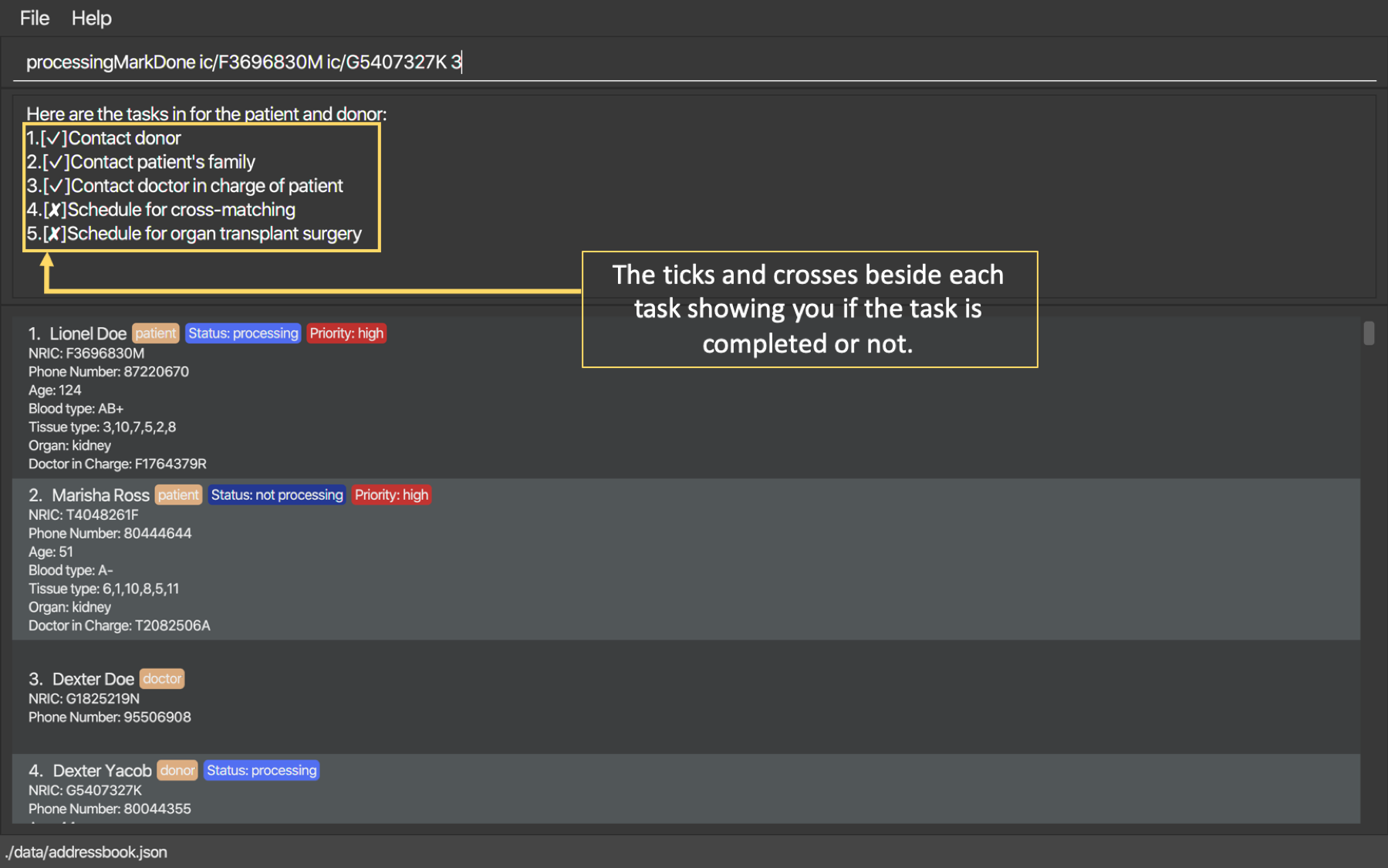
Format: processingMarkDone ic/PATIENT NRIC ic/DONOR NRIC TASK NUMBER
The order of the NRICs does not matter, as long as the task number, patient and donor must be valid.
The donor and patient need to be in Processing state to be considered valid.
Example:
processingMarkDone ic/S6764235G ic/S5234567D 1
{End of Second Extract from User Guide}
{Start of Third Extract from User Guide}
3.3. Mark as done: done
After the hospital has the results of the cross matching test, they can update the results in ORGANice. Cross matching tests have two possible results: pass or fail.
Format: done ic/PATIENT NRIC ic/DONOR NRIC res/[pass/fail]
The order of the NRICs does not matter, as long as the patient and the donor must both be valid.
The following section outlines what happens based on the two results:
If the result of the cross matching is a 'pass':
-
Run the command based on the given format
-
It is up to you to schedule an organ transplant surgery between the patient and donor.
-
Mark the patient and donor as
Done, based on the command format. -
The patient and donor statuses will be marked as
Done. -
After running the command, the system removes the patient and donor from ORGANice.
If the result of the cross matching is a 'fail':
-
Run the command based on the given format
-
The donor and patient will be added back to the matching pool for match detection with other patients and donors.
-
The patient and donor statuses will be marked as
Not Processing. -
The donor and patient pair will not be considered a potential match anymore in future match detections.
Example:
-
done ic/S6764235G ic/S5234567D res/pass -
done ic/S5234567D ic/S6764235G res/fail
{End of Third Extract from User Guide}
4. Contributions to Developer Guide
Given below are some of the sections I contributed to the Developer Guide. They showcase my ability to write technical documentation and the technical depth of my contributions to the project. |
{Start of First Extract from Developer Guide}
4.1. Processing feature
This section describes how the processing feature is implemented.
Processing is facilitated by the ProcessingCommand class, which extends the Command class.
Processing is done by accessing Patient and Donor in ModelManager,
then creating a ProcessingList which acts like ArrayList to store the tasks which needs to be done.
It implements the ProcessingCommand#isValidDonorPatientPair(Nric firstNric, Nric secondNric, Model model) boolean operation.
This method will first determine which Nric belongs to a patient and which Nric belongs to a donor
since the input allows user to give two Nric in no particular order.
It will also get the Donor and Patient objects with the NRIC given.
Then, it will check if the donor have a ProcessingList generated before.
If the donor have an empty ProcessingList, it means that the donor is newly processed.
Hence, it will mean that the donor may be able to pair with the given patient.
If the donor already have a ProcessingList, it means that the donor is already being processed with a patient.
Then, this method will check if the patient given by the user is the same patient being processed together with this donor.
This is done by checking the Patient attribute that is tagged to the ProcessingList of the donor.
Finally, the method will check if the patient and donor given by the user is valid by checking if
they are able to be matched or not and if they exist in ORGANice.
A code snippet of the method is shown below: This code aims to get the Donor and Patient from the given Nrics given by the user.
This method is necessary since user is able to give the Nrics input in no particular order.
if (model.hasDonor(firstNric)) {
donorNric = firstNric;
donor = model.getDonor(donorNric);
patientNric = secondNric;
patient = model.getPatient(patientNric);
} else {
patientNric = firstNric;
patient = model.getPatient(patientNric);
donorNric = secondNric;
donor = model.getDonor(donorNric);
}Status class is also created and it is one of the attributes of Patient and Donor.
However, this cannot be edited or added by users.
The status of the 'Patient' and 'Donor' will change when Processing command is executed on that pair of patient and donor.
-
When a new
PatientorDonorobject is created, theStatusof the new object will be set tonot processing. -
When the
Processingcommand is being executed,Statusof thePatientand theDonorwill be changed toprocessing, provided that thePatientandDonorare valid. -
When the
Donecommand is being executed,Statusof thePatientand theDonorwill be changed todone, provided that thePatientandDonorare valid.
If the donor and patient have never been processed before, a default ProcessingList will be generated and it will belong to the patient and donor pair uniquely.
If the user makes any changes to the ProcessingList, the list will be saved to the donor as one of its attribute which takes in a parameter of the patient’s NRIC.
When the user executes the processing feature, the method, ProcessingCommand#isValidDonorPatientPair(Nric firstNric, Nric secondNric, Model model) will be called
to determine if the user give a valid patient and donor input.
It will then check if there is a need to generate a new default task list or the donor already have a list tagged to itself.
Then, the Status of the patient and donor will be set to processing.
It will then display the list out.
Following is an activity diagram to show the processing feature.
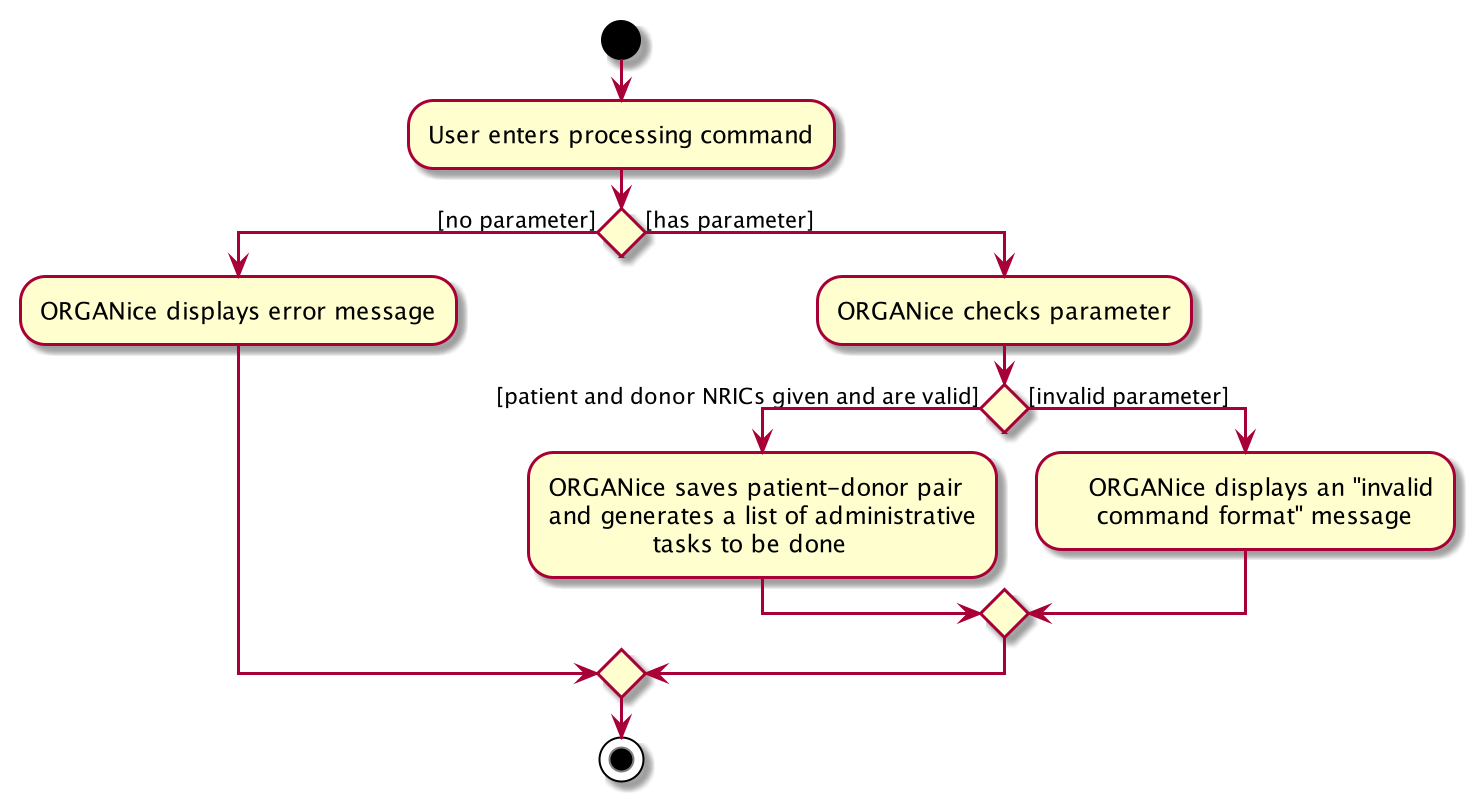
{End of First Extract from Developer Guide}
{Start of Second Extract from Developer Guide}
4.2. Done feature
This section describes how the done feature is implemented.
Done is facilitated by the DoneCommand class, which extends the Command class.
Done is executed by accessing Patient and Donor in ModelManager,
then determine if the patient and donor can match each other or not.
It implements the DoneCommand#isPass(String result) boolean operation.
This method checks whether the result of the cross-matching test.
If the patient and donor did a cross-matching test and the result of the test is a fail,
then the patient and donor needs to be sent back to find new matches and they
should not be able to match each other anymore.
Donor will have an ArrayList patientsMatchedBefore which stores all the patients' Nric which fails to match with it.
Then, the patient and donor will have their Status set to not processing so that they can find another match and be considered in future matching results.
If the patient and donor did a cross-matching test and the result of the test is a pass, then the patient and donor can be removed from ORGANice already.
{End of Second Extract from Developer Guide}